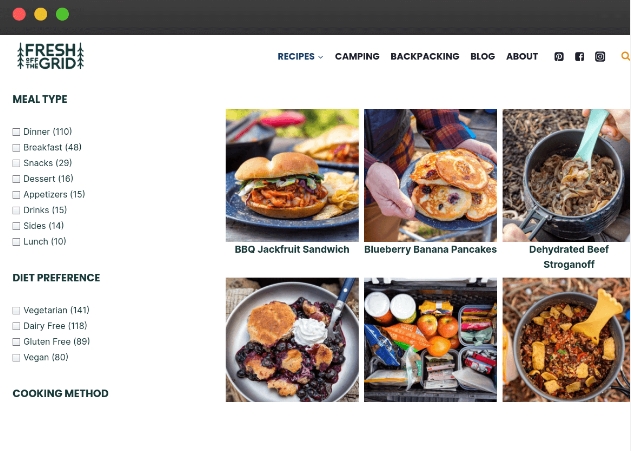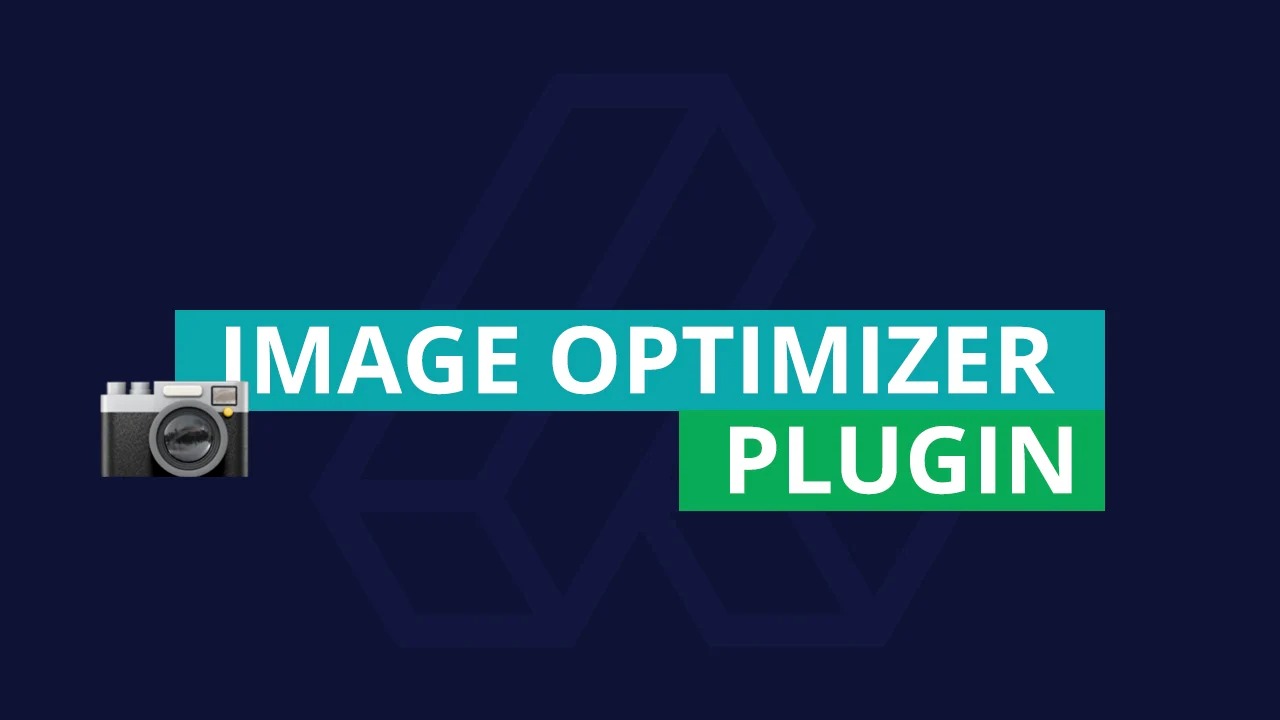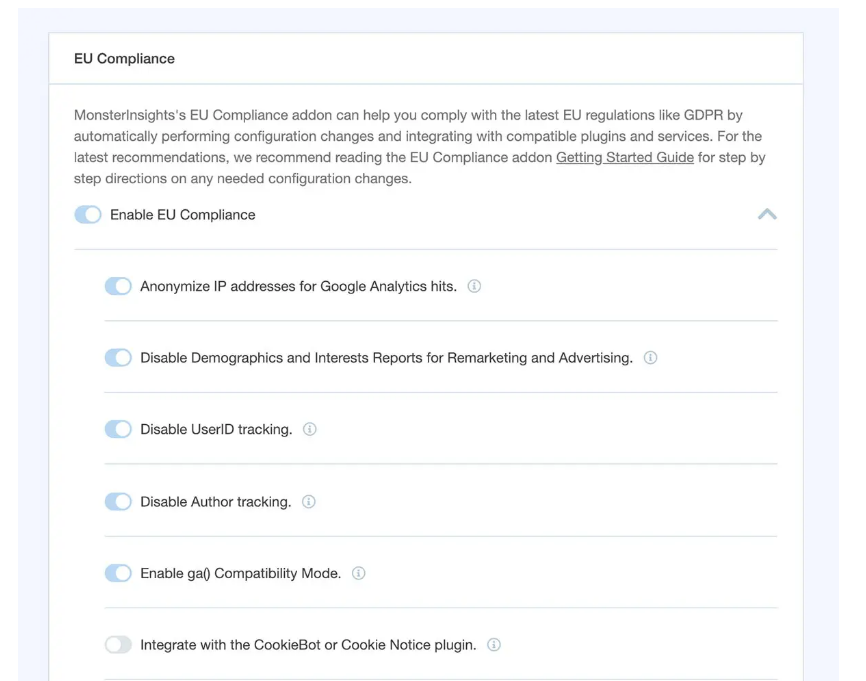GravityView – Display Gravity Forms Entries on Your Website
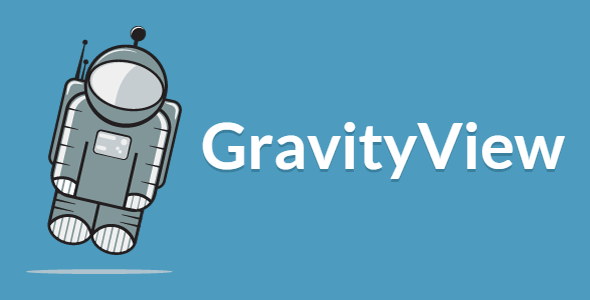
GravityView – Display Gravity Forms Entries on Your Website is a WordPress Plugin being distributed by Gravityview.
Build simple directories or powerful applications using your form entries. No programming required.
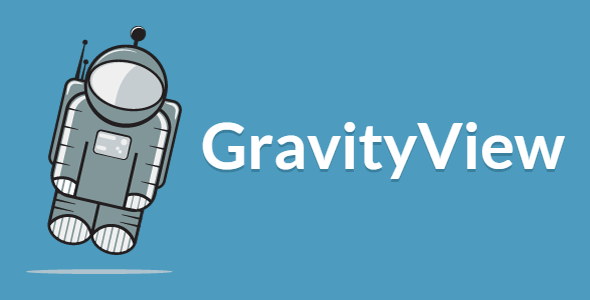
on March 9, 2021
A beautiful visual refresh for the View editor!
Brand new field picker for more easily creating your View
Visually see when Single Entry and Edit Entry layouts haven't been configured
See at a glance which fields link to Single Entry and Edit Entry
Manage and activate layouts from the View editor
Added: Show a notice when Show only approve entries setting is enabled for a View and no entries are displayed because of the setting
Added: Custom Content now supports syntax highlighting, making it much easier to write HTML (to disable, click on the Users sidebar menu, select Profile. Check the box labeled Disable syntax highlighting when editing code and save your profile)
Added: Warning when leaving Edit View screen if there are unsaved changes
Added: See the details of the current field while configuring field settings
Added: Clear all link to remove all fields from the View editor at once
Fixed: It was possible to drag and drop a field while the field settings screen was showing. Now it's not!
Fixed: See when fields have been deleted from a form
New: Brand-new lightbox script, now using Fancybox. It's fast, it's beautiful, and mobile-optimized.
Fixes issue with Gravity Forms images not loading in lightboxes due to secure URLs
Ready for Gravity Forms 2.5!
Added: Better support for the Consent field
Improved layout of the Manage Add-Ons screen
Added a Refresh link to the Manage Add-Ons screen. This is helpful if you've upgraded your license and are ready to get started!
Allow enabling/disabling installed add-ons regardless of license status
Added: A dropdown in the All Views screen to filter Views by the layout (Table, List, DataTables, DIY, Map, etc.)
Added: Export entries in TSV format by adding /tsv/ to the View URL
Fixed: Approval Status field contains HTML in CSV and TSV exports
Fixed: Updating an entry associated with an unactivated user (Gravity Forms User Registration) would also change entry creator's information
Fixed: PHP warning The magic method must have public visibility appearing in PHP 8.0
Fixed: PHP notice Undefined property: stdClass::$icons appearing on Plugins page
Fixed: At least one field must be filled out validation errors (thanks Gravity PDF!)
Developer Updates:New: FancyBox is now being used for the lightbox
Thickbox is no longer used
Modify settings using gravityview/lightbox/provider/fancybox/settings
See options available here
If you prefer, a Featherlight lightbox option is available
Easily add support for your own lightbox script by extending the new GravityView_Lightbox_Provider abstract class (the Featherbox lightbox script is a good example).
Modified: Formally deprecated the mis-spelled gravity_view_lightbox_script and gravity_view_lightbox_style filters in favor of gravityview_lightbox_script and gravityview_lightbox_style (finally!)
Fixed: gravityview_lightbox_script filter wasn't being applied
Removed gravityview/fields/fileupload/allow_insecure_lightbox filter, since it's no longer needed
Modified: $_GET args are now passed to links by default.
Added: Prevent entry links (single, edit, duplicate) from including $_GET query args by returning false to the filter gravityview/entry_link/add_query_args
Added: Prevent entry links being added to delete links by returning false to the filter gravityview/delete-entry/add_query_args
Added: gv_get_query_args() function to return $_GET query args, with reserved args removed
Added: gravityview/api/reserved_query_args filter to modify internal reserved URL query args
Added: field-is_approved-html.php and field-is_approved-csv.php template files for the Is Approved field
Modified: Removed
Modified: templates/fields/field-entry_link-html.php template to add gv_get_query_args() functionality
Breaking CSS change: Removed .gv-list-view CSS class from the List layout container <div>. The CSS class was also used in the looped entry containers, making it hard to style. This issue was introduced in GravityView 2.0. For background, see the GitHub issue.Download Now GravityView – Display Gravity Forms Entries on Your Website for $4.98. You’ll receive the exact .zip file you would download from the original author. save up-to 95%.
You must log in to submit a review.
GravityView – Display Gravity Forms Entries on Your Website is a WordPress Plugin being distributed by Gravityview.
Build simple directories or powerful applications using your form entries. No programming required.
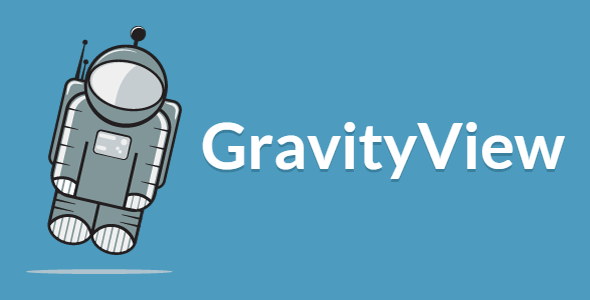
on March 9, 2021
A beautiful visual refresh for the View editor!
Brand new field picker for more easily creating your View
Visually see when Single Entry and Edit Entry layouts haven't been configured
See at a glance which fields link to Single Entry and Edit Entry
Manage and activate layouts from the View editor
Added: Show a notice when Show only approve entries setting is enabled for a View and no entries are displayed because of the setting
Added: Custom Content now supports syntax highlighting, making it much easier to write HTML (to disable, click on the Users sidebar menu, select Profile. Check the box labeled Disable syntax highlighting when editing code and save your profile)
Added: Warning when leaving Edit View screen if there are unsaved changes
Added: See the details of the current field while configuring field settings
Added: Clear all link to remove all fields from the View editor at once
Fixed: It was possible to drag and drop a field while the field settings screen was showing. Now it's not!
Fixed: See when fields have been deleted from a form
New: Brand-new lightbox script, now using Fancybox. It's fast, it's beautiful, and mobile-optimized.
Fixes issue with Gravity Forms images not loading in lightboxes due to secure URLs
Ready for Gravity Forms 2.5!
Added: Better support for the Consent field
Improved layout of the Manage Add-Ons screen
Added a Refresh link to the Manage Add-Ons screen. This is helpful if you've upgraded your license and are ready to get started!
Allow enabling/disabling installed add-ons regardless of license status
Added: A dropdown in the All Views screen to filter Views by the layout (Table, List, DataTables, DIY, Map, etc.)
Added: Export entries in TSV format by adding /tsv/ to the View URL
Fixed: Approval Status field contains HTML in CSV and TSV exports
Fixed: Updating an entry associated with an unactivated user (Gravity Forms User Registration) would also change entry creator's information
Fixed: PHP warning The magic method must have public visibility appearing in PHP 8.0
Fixed: PHP notice Undefined property: stdClass::$icons appearing on Plugins page
Fixed: At least one field must be filled out validation errors (thanks Gravity PDF!)
Developer Updates:New: FancyBox is now being used for the lightbox
Thickbox is no longer used
Modify settings using gravityview/lightbox/provider/fancybox/settings
See options available here
If you prefer, a Featherlight lightbox option is available
Easily add support for your own lightbox script by extending the new GravityView_Lightbox_Provider abstract class (the Featherbox lightbox script is a good example).
Modified: Formally deprecated the mis-spelled gravity_view_lightbox_script and gravity_view_lightbox_style filters in favor of gravityview_lightbox_script and gravityview_lightbox_style (finally!)
Fixed: gravityview_lightbox_script filter wasn't being applied
Removed gravityview/fields/fileupload/allow_insecure_lightbox filter, since it's no longer needed
Modified: $_GET args are now passed to links by default.
Added: Prevent entry links (single, edit, duplicate) from including $_GET query args by returning false to the filter gravityview/entry_link/add_query_args
Added: Prevent entry links being added to delete links by returning false to the filter gravityview/delete-entry/add_query_args
Added: gv_get_query_args() function to return $_GET query args, with reserved args removed
Added: gravityview/api/reserved_query_args filter to modify internal reserved URL query args
Added: field-is_approved-html.php and field-is_approved-csv.php template files for the Is Approved field
Modified: Removed
Modified: templates/fields/field-entry_link-html.php template to add gv_get_query_args() functionality
Breaking CSS change: Removed .gv-list-view CSS class from the List layout container <div>. The CSS class was also used in the looped entry containers, making it hard to style. This issue was introduced in GravityView 2.0. For background, see the GitHub issue.Download Now GravityView – Display Gravity Forms Entries on Your Website for $4.98. You’ll receive the exact .zip file you would download from the original author. save up-to 95%.
You must log in to submit a review.
Before making a purchase, we kindly request that you carefully review the Terms and Conditions provided on this page: Terms of Service.
All digital products available for purchase do not include free updates or support. We do not provide license keys or product support. We recommend reading the FAQ section on the aforementioned page for more information.
Please be aware that our website operates on a shows price which you charged, and there are no hidden or recurring fees. When you purchase a digital product, you are acquiring the current version without the option for free updates. However, you can always buy download future updates if needed.
It is important to note that all digital products featured on our website are free from malicious code, viruses, or advertising. You are purchasing the original files directly from the developers. We do not sell products downloaded from author sites.
Once you have completed your purchase, you can download the product directly from the provided link on the respective page.
Us on unlimited sites, GPL (General Public License) is a free and open-source software license that allows you to use, modify, and distribute software freely. If plugins and themes are licensed under GPL, you can use them on as many websites as you like, share them with others, and even modify them according to your needs. GPL promotes the principles of collaboration and freedom in software development.
We do not provide any technical support, product update will be provided for 6 month after that there is no updates will be available, to access new update after 6 month you need to purchase again.
Yes, 100%. We have active subscriptions to all the authors of the products featured on our website. We download from original authers website and redistribute from our website. The downloads are not altered in any way.
Yes. We provide update for 6 month, after that updates can't be downloaded
In many cases, the money you mentioned are common reasons where refunds may not be provided. Here's a breakdown of each situation:
- Once you have downloaded a digital item, it may be challenging to initiate a refund as the seller has provided the product as described and delivered it successfully. It's advisable to carefully evaluate the product before making a purchase.
- If the item is materially similar to the description and preview and functions as intended, the seller may not be obligated to provide a refund solely based on personal expectations or preferences. It's important to review the item's description, specifications, and any available reviews or previews before making a purchase.
- If you have purchased an item and later realize that it doesn't meet your needs or you bought it accidentally, the seller may not be obligated to provide a refund. It's recommended to review your purchase carefully before completing the transaction.
- In general, the seller is not responsible for providing a refund if you lack the necessary knowledge or expertise to use the item effectively. It's advisable to ensure that you have the required skills or seek additional assistance before purchasing specialized products or services.
- If you request a refund as a goodwill gesture or if you can no longer access the item due to its removal, the seller may not be obligated to provide a refund. It's recommended to download and backup purchased items promptly to avoid any issues.
We can't and won't provide/lease/release/resell license keys. All the products offered in this website are licensed under GNU GPL License. You do not need any license keys to use them in as many of your projects you need. This plugins and themes only require license keys to get automatic updates or support from their authors.
$4.98
$
- Item Version: v2.13.1
- Updated: September 30, 2021
- Original Product!
- 100% Link Download Available.
- Untouched and Unmodified!
- 100% Safe
- Freedom of Use
- Regular Updates
This is a secure SSL encrypted payment.